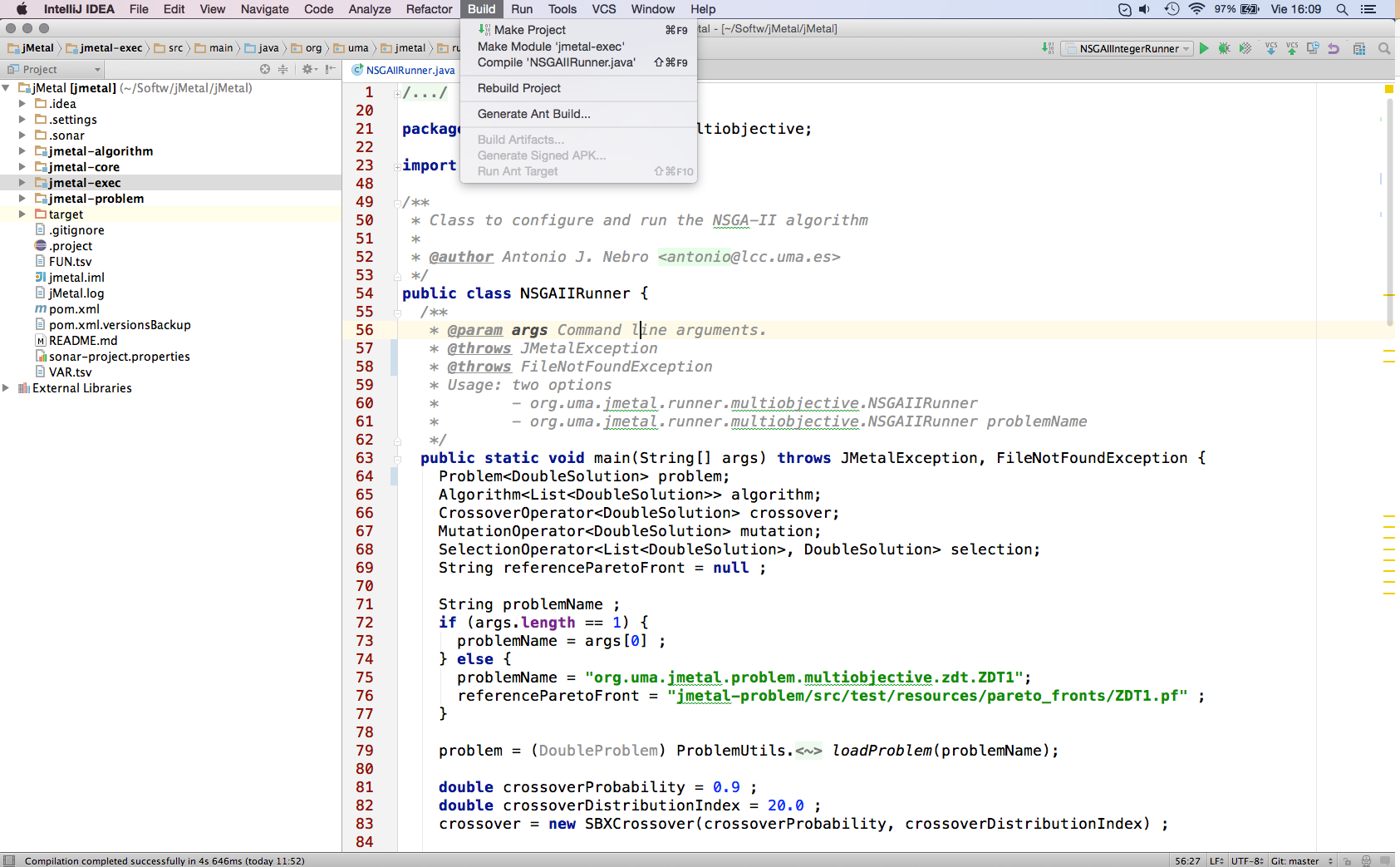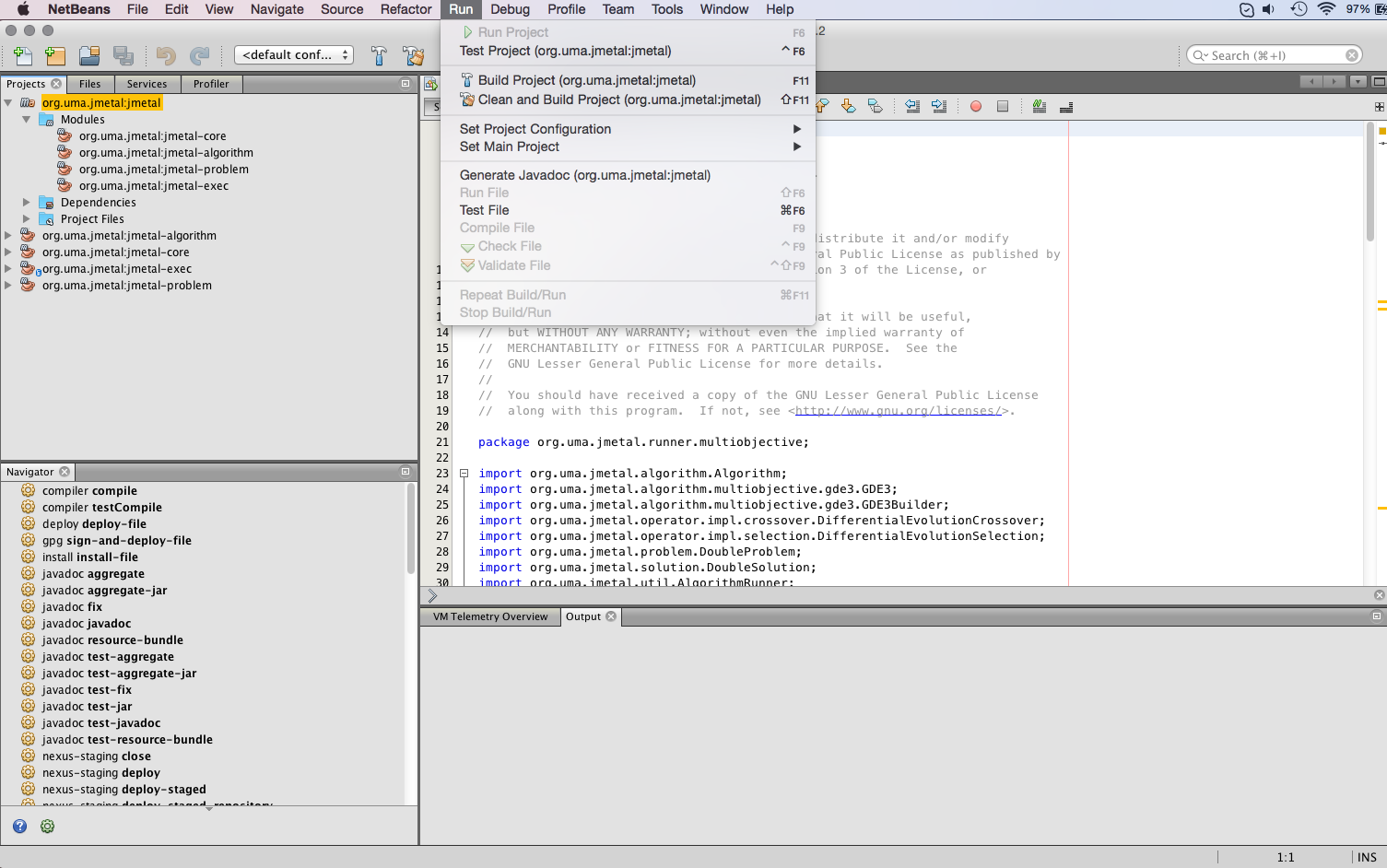Installation steps¶
Requirements¶
jMetal is implemented in Java. Since version 5.2, we are using features of Java 8, so a Java 8 JDK or higher is required to compile the project.
As jMetal is a Maven project, this tool is also a requirement to compile, test and package the code.
Optionally, R and Latex are needed if you use the code to carry out experimental studies to run the R scripts and compile the Latex files that will be generated.
Compiling¶
Once you have the source code of jMetal you can use it in to ways: from an IDE or from the command line of a terminal. The IDE alternative is the simplest one and, if you are used to the tool, compiling and running algorithms is easy.
Eclipse¶
If the Project -> Build Automatically is set, Eclipse will automatically build the project. Otherwise, select Project -> Build Project
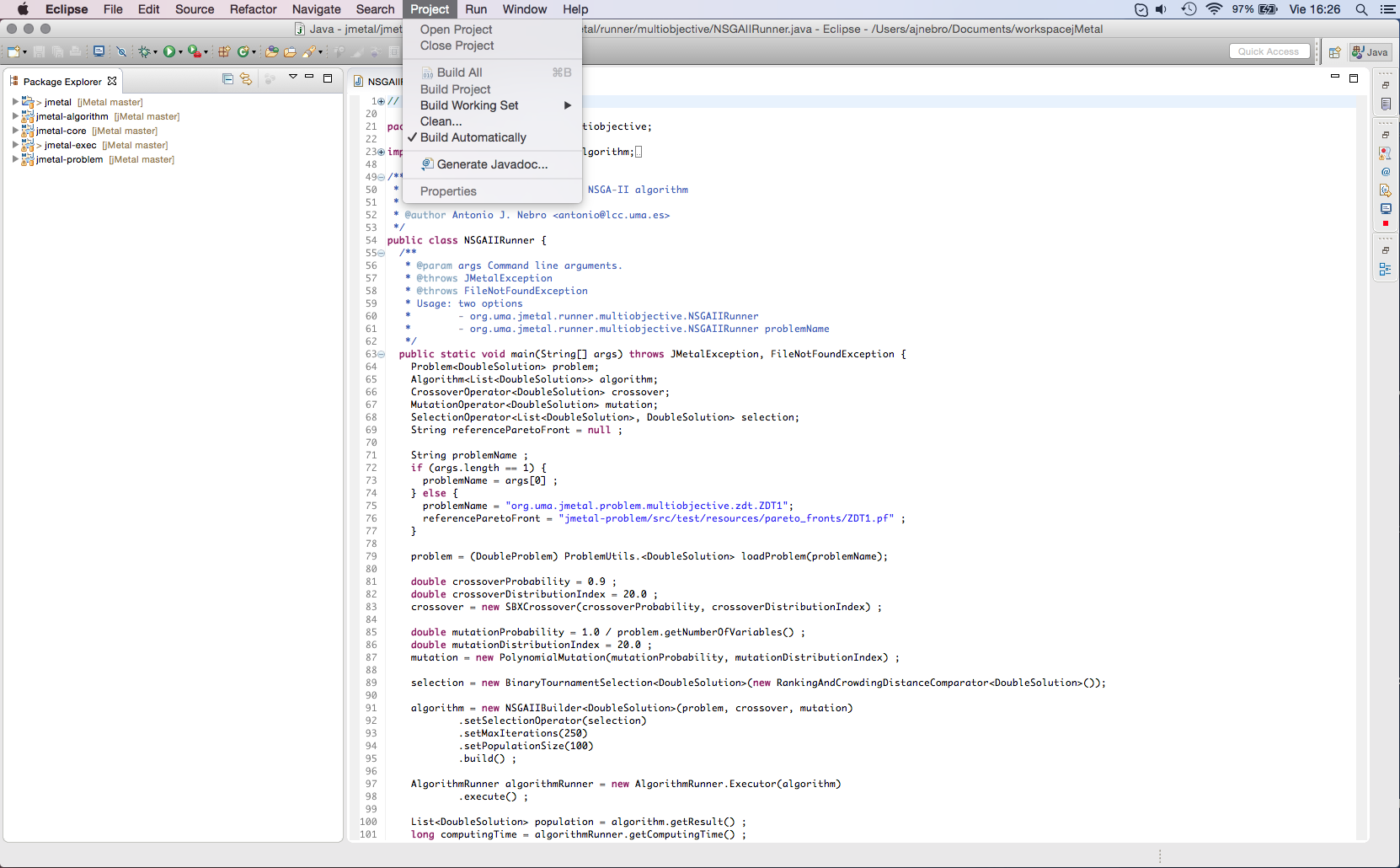
Building from the command line¶
Once you have downloaded the source code you can use the command line to build the project by using Maven commands. If you open a terminal you will have something similar to this:
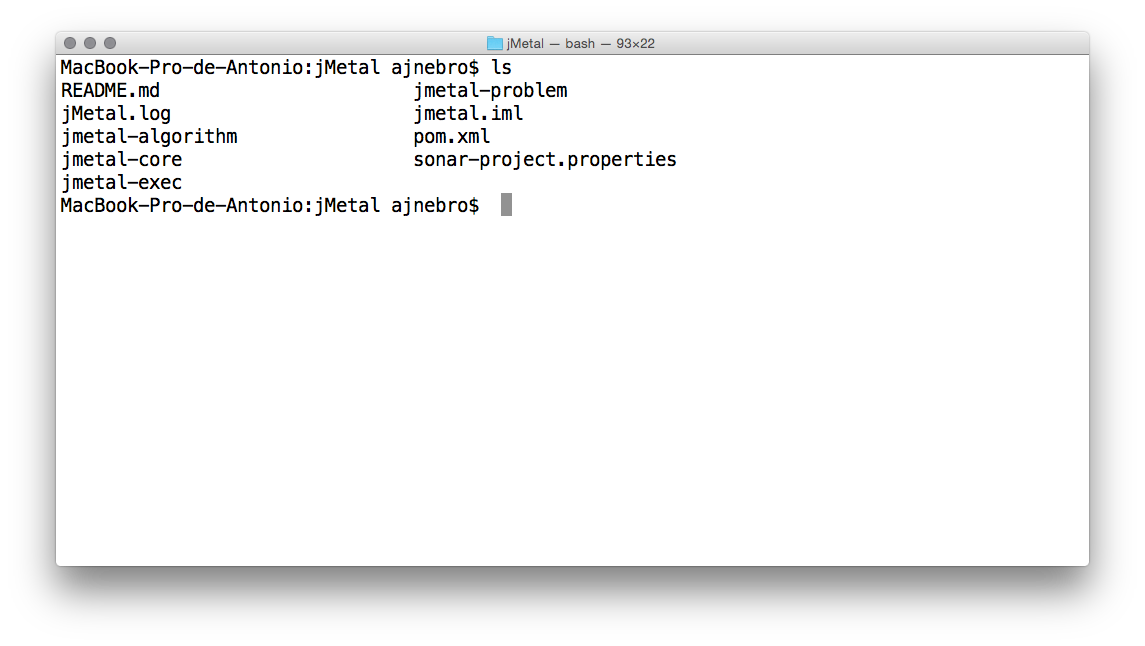
Then you have Maven to your disposal to work with the project:
- mvn clean: cleaning the project
- mvn compile: compiling
- mvn test: testing
- mvn package: compiling, testing, generating documentation, and packaging in jar files
- mvn site: generates a site for the project